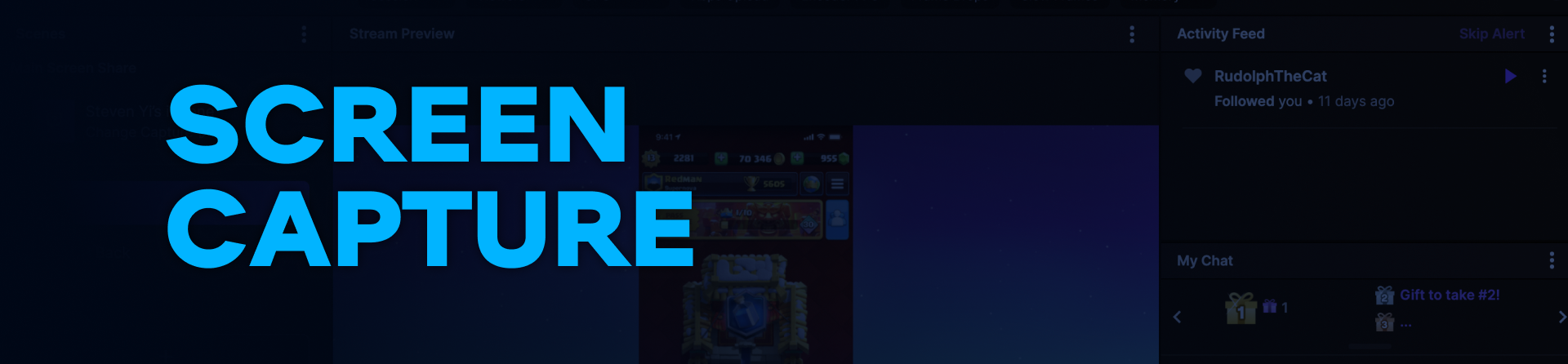July 18, 2021
How to start streaming on Twitch: The basics, tips & tricks, and getting revenue
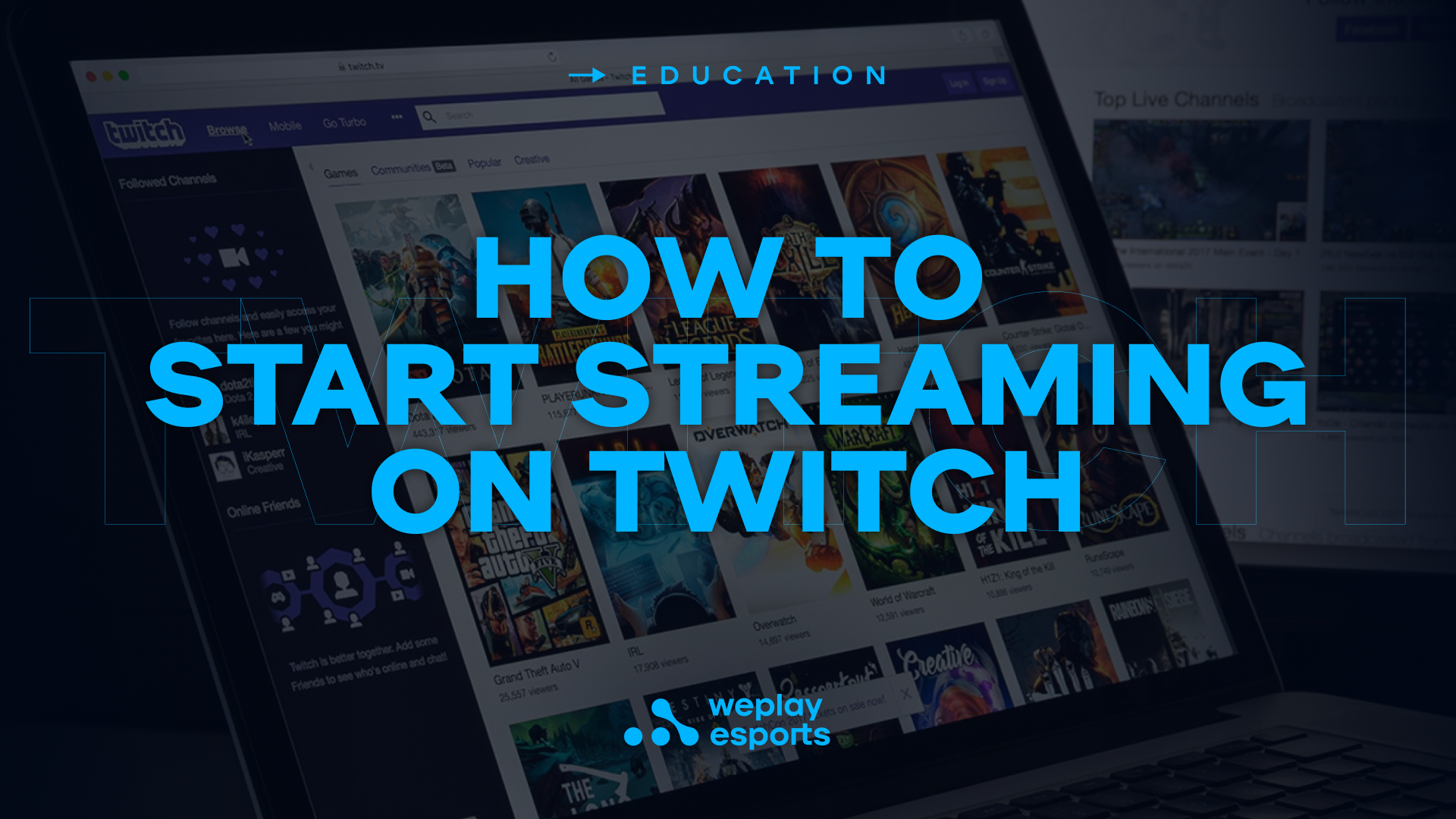
13 min read
Becoming a streamer is easy — it’s all about the correct setup.
You play some games. You’re good at those games. Now you are thinking: shouldn’t I let people know about my prowess? Then you decide to go live and become a streamer on Twitch: you know you can make some money, and it’s also a great way to have fun with your friends and people you don’t even know. So exciting! Here is a step-by-step guide to succeeding at this idea.
First step: your device of choice. PC, console, or mobile?
If you want to stream something, we assume you’re a gamer - and to get started with Twitch, you need to fulfill some basic requirements. If you're a PC gamer, just to stream you’ll need 4 GB RAM and a dual-core processor, and obviously the broadcasting software (we recommend OBS). Remember that you still have to meet the streamed game requirements, so consider those stream-related specs as an extra. Also, if you have a low-end processor, RAM, or graphics card, it’s very likely that you will suffer from frame loss, audio issues, pixelation, and such. To make sure your PC can hold the streaming software, we recommend at least 8 GB RAM, a hex-core CPU, and a mid-tier GPU, such as GeForce 1060. It’s also desirable, though not mandatory, that you have a webcam and a headset. Building up a streaming PC can be fairly expensive, depending on where in the world you are. The estimated cost of a good mid-range PC in US dollars as of March 2021 is $1,000.
If you’re a mobile phone gamer, most mid-tier mobiles are able to stream directly from the Game Capture streaming software (we suggest the free-to-use StreamLabs OBS) on both iOS and Android. You will be able to create many widgets when streaming, and the configuration is pretty straightforward. Keep in mind that streaming and using your mic and cam may consume a heavy amount of your battery, so keep checking that percentage! The estimated costs will depend on your phone preferences.
With console streaming, you have two different ways to get started: through native apps, which are easy to set up and very cost-effective (OBS an open-source software!), or by purchasing a video capture card (you’ll have to go through this with older consoles and in Switch). A good example of a video capture card is the Elgato Game Capture H60 PRO. In this method, you will have improved connection stability and higher performance in general, but you’ll also need a streaming computer, PCIe slots, and to purchase the capture card itself. The estimated cost of the game capture device as of March 2021 is $180.
I’ve got my streaming software, now what?
If you chose OBS or any open-source software (such as Stream Elements or StreamLabs), it’s fairly easy to configure on PC. You’ll need to create a Twitch user (obviously) and go to your settings in order to find your unique stream key. Keep in mind that this key is your main tool for accessing your Twitch channel, so if you share it with someone else, they will be able to stream on your channel.
Insert your Twitch streaming key in OBS and let it validate. Once done, you’ll need to update that information any time your Twitch key changes.
Now let’s configure your webcam, microphone, chat settings, and background — all optional.
Creating a scene
You need to create a scene, which will be your main source of elements. Just click on Add (the “+” menu button) — Scene. Later, you can create multiple scenes such as “BRB” or “ending stream” to customize even further your viewers’ experience!
Background image
You may want to display information about your most recent subscribers, followers, and donations. In order to do so, you’ll need a template. Stream Elements, for instance, has a lot of free-to-use templates, which are highly customizable. Just select the one you want to use and paste the link in OBS by clicking on Add (the “+” menu) — Browser. After adding it, click on the wheel symbol to open configurations and then paste the link. Then you can do minimal configuration in OBS or add some codes if you’re an expert! With a good background, you will customize the look of your stream, which will become even more interesting and unique. Many streamers also use backgrounds to show their chats and improve interactions — with widgets, custom alerts, and much more. Everything related to this kind of customization will boost your content and increase viewer count. (Take care with the image credits, and please don’t steal non-free backgrounds!)
Webcam
In order to have a better experience, viewers will want to see your pretty face — it will attract and engage your audience more! Connect your webcam (we recommend a 720p resolution minimum in order to avoid pixelation or image delays). Then go to the “+” menu button, then “Video Capture Device.” Resize/reshape your webcam as you desire and move around a little to test its input delay. If you’re all set, let’s move on!
Microphone and ambient sounds
We highly recommend getting proper microphone hardware, since it will increase your audio quality A LOT. To add your voice, just click the “+” menu button, “Audio Capture Device (Input)” and select your already connected microphone from the list. You can test a little to hear its effect — make sure it’s neither too loud nor too quiet, since your audio is one of the most important things on your stream. After that, you can get a playlist of copyright-free songs (or acquire their copyrights, if you want) to keep the music flowing! Just add “Audio Capture Device (Output)” to capture the sounds that your computer is playing right now, including in-game sounds — remember to lower them if you’re playing background music. Please remember to ask the viewers sometimes to make sure it’s not too loud!
Screen capture
Now you’re done with the basics you needed to start your first stream. Now, decide which game you want to play and create a new element in OBS Studio: Screen Capture. Depending on the game, you’ll have to capture the specific window (game capture) or just everything on your screen. Open the game and try to add a game capture to see if it works. If it doesn’t, then the solution is simply to create a screen capture — keep in mind that your viewers will see your alt-tabbing, so close any personal information that might be displayed on your screen.
Additionally, you may want to download the Twitch app on your mobile so you can read your chat while streaming without needing a second monitor.
Frame caps and technical aspects
Go to the File > Settings menu in OBS to define your bandwidth, resolution, and more. We recommend a minimum of 720p with a video bit rate of 4,000 Kbps. You will also be able to configure stream recordings, which can be useful if you intend to keep the VODs offline and edit them for a YouTube or similar content creation — this all enhances your production value, and gives you a good reason to keep updating other social media! However, Twitch Studio has your VODs available for download on it as well, and disk space is VERY important — your stream will freeze if you don’t have enough of it (around 10 GB at least).
Stream title and categories
Remember to customize each of your streams with a good title and to put the game you’re playing in the correct category. You can do it on OBS, the Twitch app, or the Twitch Channels page. Also, remember to test your upload speed, since a good internet connection is very important in streaming.
Let’s say OBS Studio is fully configured and your streaming setup is done. Now, you can go live and start your stream right away! This covers the basics of how to start streaming on Twitch.
How much does a beginner streamer make?
An important part of streaming on Twitch is that you make money as you play games. If you want to stream, you already know that Twitch has a revenue program, but it’s not necessarily easy to earn money.
First, you need to be able to receive the affiliate commission. That’s done by streaming on seven different days, during 25 hours in total, and having at least three people watch your stream on average. If you’re not known on social media, it can be hard to achieve these apparently small metrics: more than half of Twitch streamers are not affiliates yet. A great way to acquire more audience is by reading the chat, talking to them, and creating posts on Twitter, Discord, and Facebook. Try to connect with people not by spamming about how “you have a dream” — people are sick and tired of that — but by making useful comments and making friends that will help you in your steps. Also, your gameplay has to be entertaining: focus on one game in which you’re excellent or really fun, and then, with your audience established (even if it’s small), you can become a variety streamer to entertain more people.
Don’t give up! Even if you don’t become an affiliate right away, keep streaming every day following a defined schedule — so people know when to find you — and interacting on other social media. Streaming requires hard work and dedication. Each aspect of it has to be interesting, from your channel introduction to the content itself — use Streamlabs or Stream Elements, BetterTTV, Nightbot, and whatever other mods you can fit in. One major problem beginners face is configuration, so try and learn to make sure everything is in the right place. When you become a hit, you won’t need to worry as much about this, but it feels nice to start streaming with everything set!
Becoming an affiliate
After you succeed in becoming a Twitch affiliate, people will be able to subscribe and send “bits” (the Twitch currency) to your channel. Subscribing works in two different ways: by paying $4.99, or through Twitch Prime (now Prime Gaming). Amazon subscribers have one free Twitch channel they can support each month. Keep your stream interesting to make more people subscribe!
However, the revenue (or the percentage you actually earn) varies with each way of subscribing. If people subscribe to your stream or gift subs to other spectators through Twitch directly, you get around 50% of revenue as an affiliate ($2.48). If they subscribe through Prime Gaming, the revenue is lower, but they still count towards your subscriber number — which means you’ll get increasingly better deals as you get more Prime Gaming subscriptions.
Don’t forget to fill out your account specifics when invited to become an affiliate! Tax information, country rules, and such are mandatory in order to be able to receive payments, and Twitch will not let people subscribe unless you’re all set on the matter. It’s pretty straightforward, but you may want to get help from a lawyer or a tax professional from your country.
Twitch pays on a NET15 schedule and the minimal amount to withdraw is $100 — and that can take a particularly long time. Also, Prime Gaming subscriptions can take up to 45 days to be confirmed, due to Twitch and Amazon’s free trial programs (which does not count towards revenue if they don’t renew subscriptions after that period).
The path to partnership
Becoming a Twitch Partner greatly increases your revenue share and gets your Twitch account a “verified” badge. It’s the final step to becoming a successful streamer, but it takes time and work: you need to stream on 30 different days for over 700 hours and have an average of 100 viewers. It may seem like it’s not a lot, but in order to get that average on your stream, you will need to get creative: there are simply too many people streaming, which makes it harder to get those spectators and engage them as an audience at that. Streamers usually create a variety of content, such as talk shows, channel-exclusive emotes, play different games, and enhance their gameplay to keep their streams unique and their content worthwhile. That’s when your results will depend even more on how much effort you put into your stream, which games you play — if you play something no one is interested in, it will be harder — how good your stream art is, and how charismatic you yourself are as a person.
When you become a partner, you’ll already know the procedures very well, as well as revenue shares and stream benefits, so we won’t dwell on that further here. Just keep in mind that it’s your stream goal — to reach the ultimate level of popularity on Twitch.
Twitch ads for Bits — capitalizing on every front
Another popular way to earn money is through ads for Bits. Advertising is very popular on Twitch.tv and it can be an additional way to earn money after you’re already established, but in order to keep your channel healthy, we don’t recommend using ads in the beginning. They’re invasive and, if you want to stream a continuous game, they can disrupt viewers’ experience.
Talking about Bits, the conversation changes. Bits are the currency of twitch.tv, and when someone donates any amount of Bits to you, the conversion is 100% (1:1). Each Bit represents 1 cent, and those donations can really enhance your stream and earnings. You can configure different sound effects for reading a message sent by the donor and capture your audience’s Bits by making them actual participants of your stream.
Another valuable tool for earning money through your content is rebroadcasts. When you’re broadcasting something that’s not live, the interactions still count and metrics are still available. It’s one of the most-used tools in order to enhance content and make sure your stream story keeps going swiftly. Creating content may also get you invites to things such as special promotions, early accesses, and such.
How much money does Ninja make out of Twitch?
The biggest streamer on Twitch.tv, Ninja has around 400,000 subscribers. That would mean he makes $2 million from subscribers alone, but Twitch has its share: around 30% goes to Twitch’s pockets. It’s still a pretty neat amount to receive every month! Smaller streamers, with more or less 200-300 subscribers, make something close to $600 each month in subscription revenues. Seems like not too much, but combined with other sources of revenue, such as Bits and donations, it can add up to enough money to make a living — and from that point on, the tendency is that you will only grow. Your stream needs to be very good in order to get to that numbers, but it’s perfectly doable!
Now you’re all set: you know everything you should know if you want to stream — each menu and everything in your account!
Becoming a streamer can be expensive, results may not become evident until a very long time, and your viewers may take long to show up. This article is intended to summarize each step, from choosing the art for your twitch channel to engaging your viewers and building up profitable results. Now you know the minimum hardware needed, how to properly set your stream key, and how to navigate through the Twitch website. Creating content can be fun — after all, you’re still playing video games. But keep in mind that playing video games will become your work, and you will need to work hard in order to succeed in streaming on a website like Twitch. Choose a chill music track, get yourself a comfortable chair, and take streaming as a long-term result-oriented job.
Most people give up before they succeed. Don’t let yourself become part of that statistic: keep going, keep sharing your work, and make yourself known through Twitter, Discord, Facebook, or anything else. If you have a friend who is a bigger streamer or a streaming veteran, ask him for raids and account promotion — it will help a lot! It’s possible to make money out of streaming, but it depends entirely on you! (And the games you play. And a bit of luck as well).